If a picture is worth a thousand words, then what’s the spoken voice worth?
Record a custom message on your phone and upload the file, upload a list of phone numbers and activate thousands of phone calls within minutes. Speaking to your audience with the IVR services is just that easy. And most importantly, by speaking to them in their own language, you can reach the broadest spectrum of clients!
Stepping up response levels to direct marketing, giving customer updates or inviting people to upcoming events has never been simpler. And that's just a piece of how Ad-niti voice broadcasting can build your customer base, boost sales, and improve your bottom line.
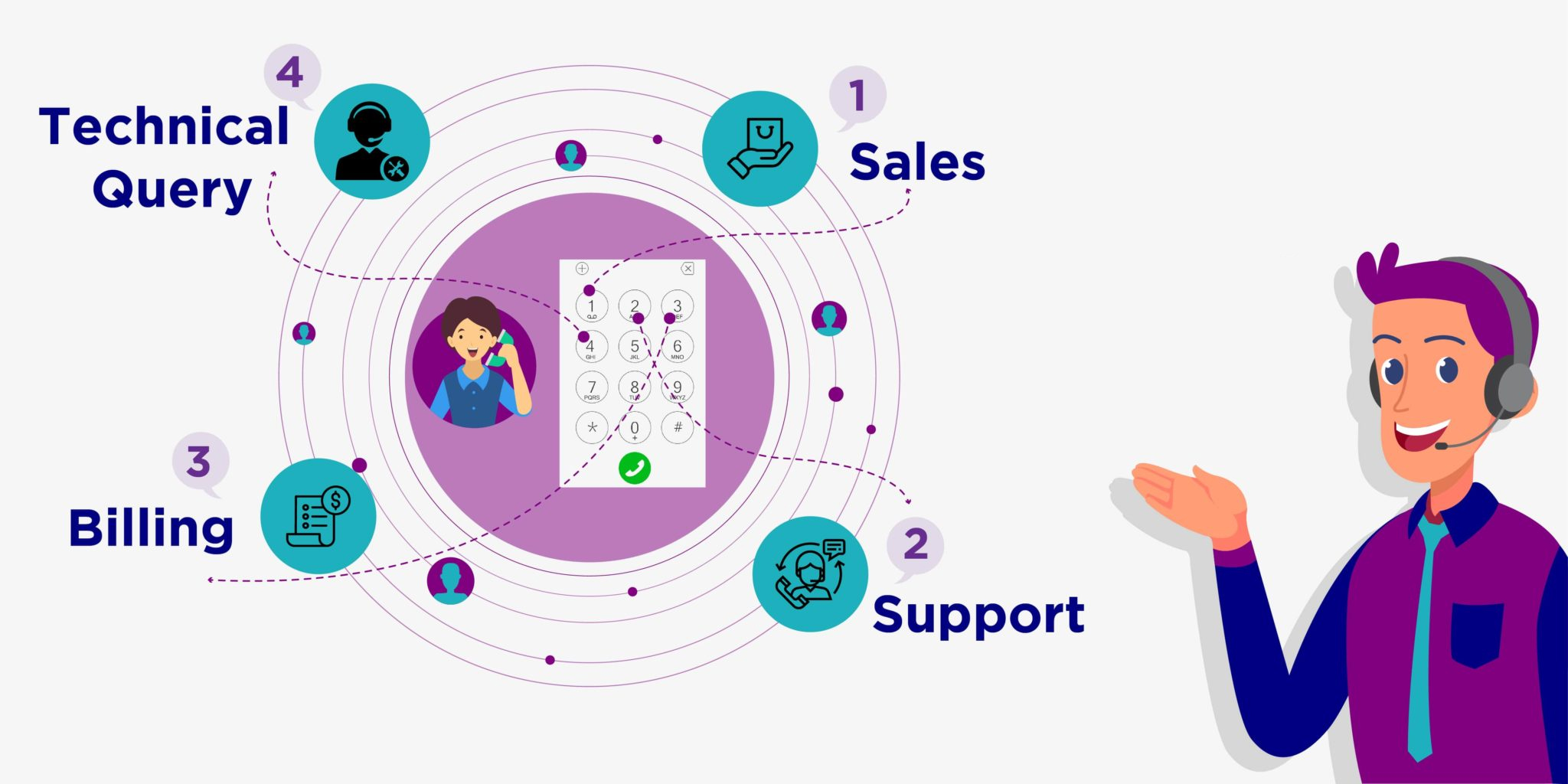
No Hardware or software to buy
All you need is Internet access and a phone and you're ready to start your personalized broadcast!
Easy Recording Options
Upload recorded sound files to our message center via computer, or in a professional setting.
Advanced Functionality
Besides these features, a dedicated representative will support you with your voice marketing efforts. We'll help identify where voice broadcasting services would best serve your organization and how best to continually talk to your audience.
Real Time Results
When an audio broadcast is running, you can display the results in real time, including the delivered calls and the effects of the pressing of the call receiver key.
Automatic Redial
Ad-Niti's IVR system will automatically redial unanswered numbers, not once but twice, to ensure your voicemail is received.
Online Setup and Launch
Schedule your posts online through our easy-to-use web interface and software for voice broadcasting. You can immediately start audio broadcasts or schedule them for a later startup date. What's more, our voice broadcasting software can be set to your time zone – or any other time zone – to ensure that your calls go when you choose.
Simple IVR process:
